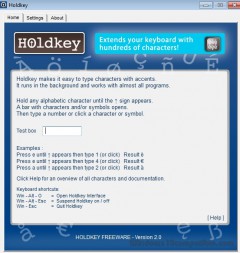Holdkey 3.0 Details
Freeware 795 KB
Publisher Description
 Holdkey makes it easy to type characters with accents.No more hassle with alt codes or other time consuming methods to create special characters.
Holdkey has a learning curve of about 1 minute, just type like you always do until you need a character with an accent, then hold the character for half a second, a small window with several character variations appears, then choose the one you want. Holdkey runs in the background and works with almost all programs.
Holdkey now also supports symbols used for crypto coins like bitcoin.
Holdkey makes it easy to type characters with accents.No more hassle with alt codes or other time consuming methods to create special characters.
Holdkey has a learning curve of about 1 minute, just type like you always do until you need a character with an accent, then hold the character for half a second, a small window with several character variations appears, then choose the one you want. Holdkey runs in the background and works with almost all programs.
Holdkey now also supports symbols used for crypto coins like bitcoin.
Download and use it now: Holdkey
Related Programs
Steam Codes Generator
free generator for possible codes in the steam wallet code format. This is for educational purposes and will produce codes strictly in a similar format to validated steam wallet codes. Validated codes are those redeemed from purchased steam wallet gift...
- Freeware
- 20 Jul 2015
- 712 KB
Code:Backup
Making reliable and regular backups is important for data retention. However, find tools that are lightweight, autonomous and reliable is not always easy. Code:Backup is a tool that can automate both full and incremental backups of most any type of...
- Freeware
- 29 Mar 2016
- 5.2 MB
FCorp - My Code
My Code is a handy tool that was designed in order to serve as an easy to use code template creator and manager, that supports a variety of programming languages. Thus, with My Code, one can create templates in Basic,...
- Freeware
- 20 Jul 2015
- 837 KB
Font 2 DXF and G-Code
Create a text in any installed true type font or a single line font and save the result as dxf file or G-Code file. So you can plot the font to use it for engravings with your NC machine etc....
- Demo
- 11 Dec 2015
- 1.96 MB
C# QR Code Library
When crafting QR codes programmatically, considerations such as error correction and data encoding become crucial. The C# QR Code Library excels in these aspects, providing options for adjusting error correction levels and supporting various data encoding formats. This flexibility ensures...
- Shareware
- 28 Mar 2024
- 23.1 MB